AI 技术越来越成熟,最近发布的 Nano Banana 大模型可以直接将图片上的人物形象变成一个 3D 的手办模型。
Nano Banana 是什么
Nano Banana 是谷歌最近发布的一款针对图片进行处理的 AI 大模型,首先在自家的多模态 AI 对话工具 Gemini 中使用,在 Gemini 的对话框中选择图片模型,会出现一个🍌图标,表示你正在使用 Nano Banana 大模型。
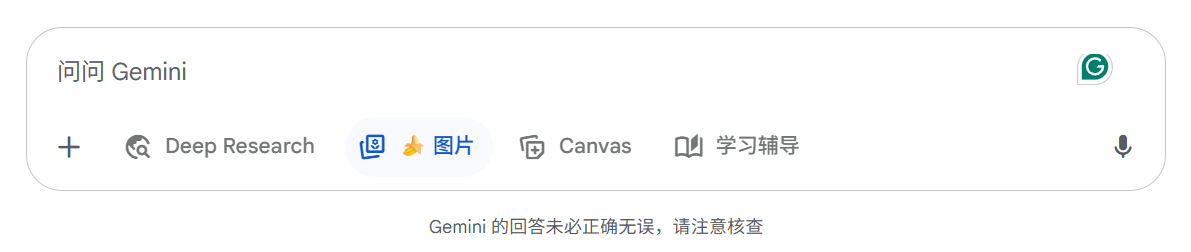
提示词
上传一张图片,写入提示词后发送给 Gemini 就可以立刻生成手办效果图片。
封面包装
提示词:
Use the nano-banana model to create a 1/7 scale commercialized figure of thecharacter in the illustration, in a realistic style and environment. Place the figure on a computer desk, using a circular transparent acrylic base without any text.On the computer screen, display the ZBrush modeling process of the figure. Next to the computer screen, place a BANDAI-style toy packaging box printed with the original artwork.
上传爱莉希雅的海报搭配上面的提示词,生成效果如下:
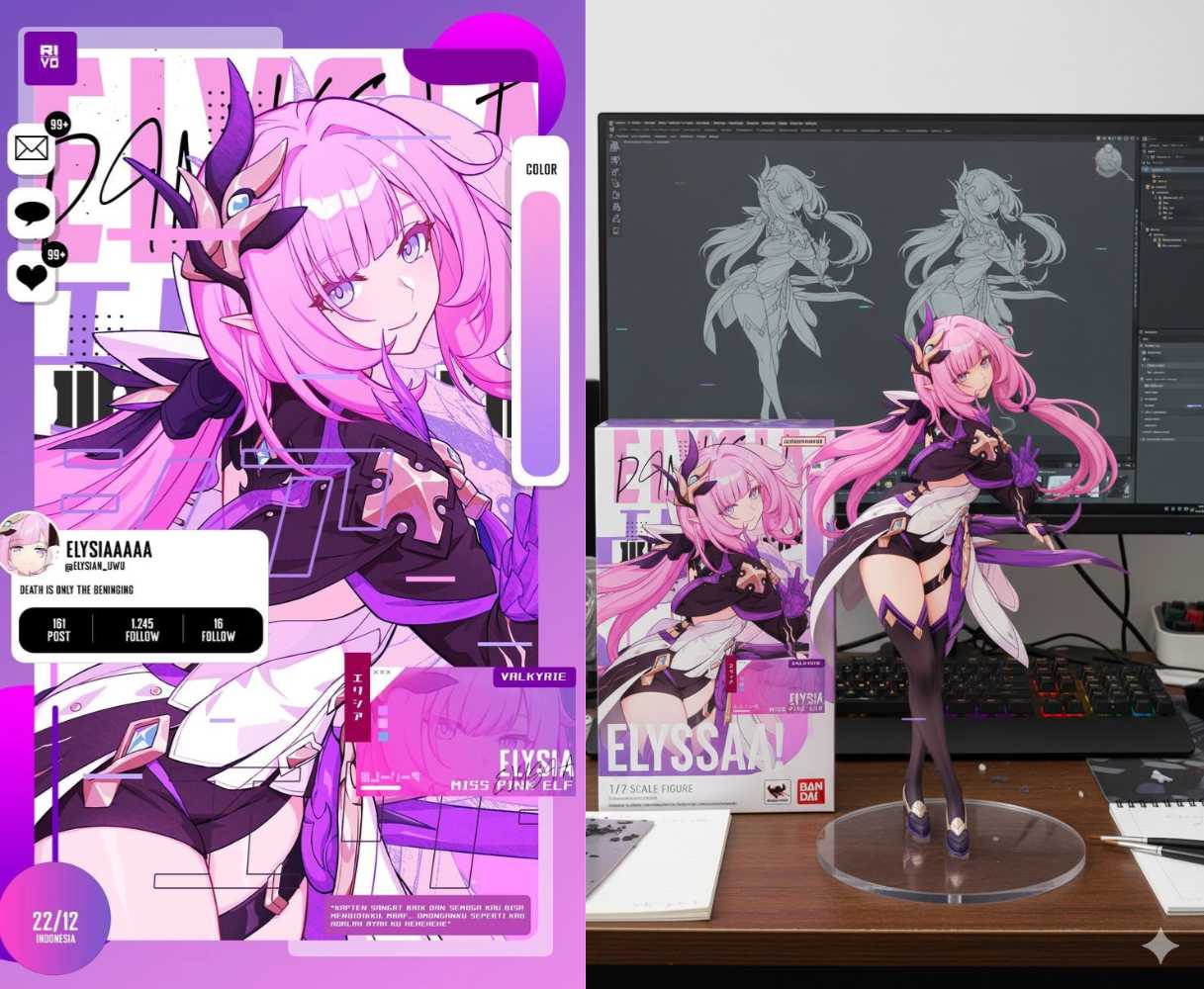
透明包装
提示词:
Create a 1/7 scale commercialized figurine of the character in the picture, in a realistic style, placed on a computer desk in a real environment. The figurine has a round transparent acrylic base with no text. On the computer screen, show the ZBrush modeling process of this figurine. Next to the screen, place a packaging box with rounded corners and a transparent front window. The side of the box should also feature the character’s photo. The box design should be cute with a touch of luxury, and the figurine inside the box should be clearly visible.
上传使用 AI 生成的 初音未来 图片,生成效果如下:

除了生成手办的效果图之外,Nano Banana 还有很多隐藏的玩法,之后的文章会继续分享使用 Nano Banana 的其他功能。